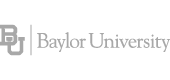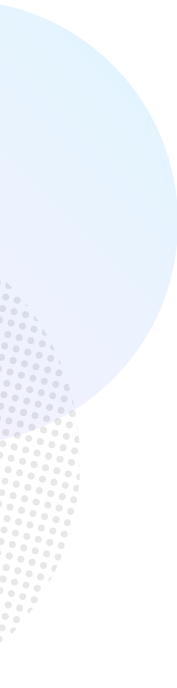
A free platform with all you need to kickstart your career
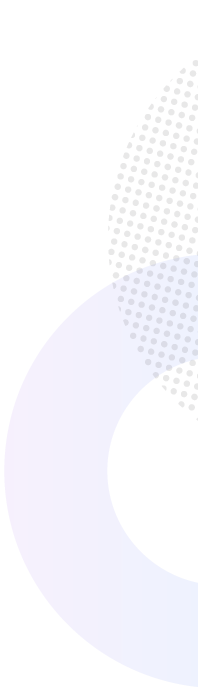
Our awards







Career Tools
Upgrade your resume, or create a new one from scratch with our free and easy-to-use Resume Builder.
Create your job-winning resume fast & easy 🏆
Get hired faster with an amazing resume based on best practices that are recruiter and ATS tested.
Get startedGet your resume scored and learn how you can improve 💯
For every resume you upload or create in Upkey, you will get personalized suggestions on how to optimize it and get the best possible results.
Get startedUpgrade your resume to match any job you’re applying to 🎯
Get a match score for any job you find online, and learn how to improve your resume for it. Apply for your next job with confidence!
Get startedGet the Chrome Extension
Match your resume with any job before you apply, then integrate suggestions to get a higher score and land an interview.

Works great with
Career Courses
Accelerate your career with our free on-demand courses.
Career Creation Course
Join our FREE course with career advice, hacks, and tips from industry-leading professionals. From finding a job you love to excelling at your new position, it’s all covered!
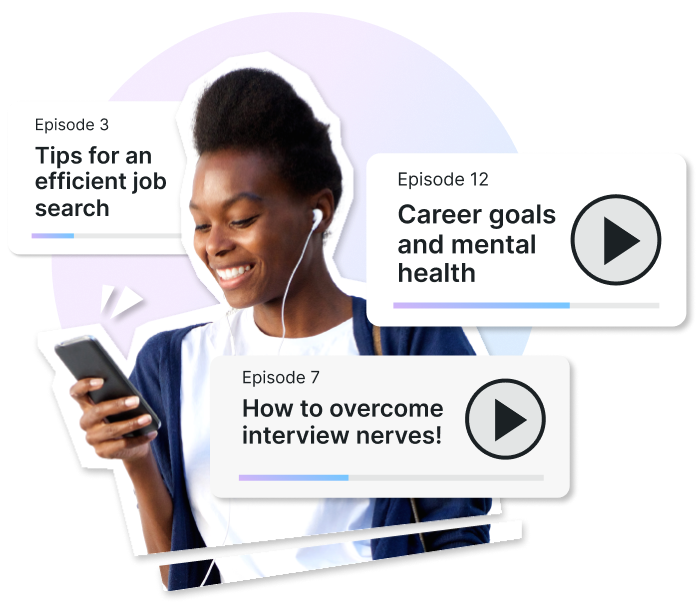
How to find your voice: Intro
to self-branding
Discover our library of answers, advice, and tips about career budiling and education. Comforting, honest resolutions to your compelling questions.

Jobs & Internships
Explore over one million jobs and internships that are updated daily. Easily search, apply and start your career on Upkey’s job board.

100k+ young professionals 💙 using Upkey
@yandaceo
via tiktok

@bbyrlaaa
via tiktok




@abbeyherod
via tiktok

@yoyojoe_1
via tiktok

@rojtwins
via tiktok

@yandaceo
via tiktok

@bbyrlaaa
via tiktok




@abbeyherod
via tiktok

@yoyojoe_1
via tiktok

@rojtwins
via tiktok

@yandaceo
via tiktok


Trusted by
FAQs
How do I submit my resume for an employment opportunity?
Please submit your resume for an employment opportunity by. applying online.
How will I know when a new opportunity becomes available?
New positions are continuously being posted on our web site, please check back frequently.
Can I apply for multiple openings?
Yes, you can apply for as many positions as you are interested in, as long as you meet the basic qualifications.
My password is not working or I forgot it. What should I do?
Please visit our job search site. Click the sign-on button at the top of the page. ‘Forgot Password’ will be located in the bottom right-hand corner of the box. Follow the prompts to reset your password.
What if I have difficulty attaching my resume to my profile?
You can either upload your resume from the computer you’re using or your LinkedIn profile. Please ensure to attach your resume to each individual job application that you submit. Resumes are not shared between job applications. If you’d like to make changes after you apply please send a request to career@cbrands.com,
I recently submitted my information for a position. What’s the next step?
When you apply for a position, you’ll receive an e-mail confirmation acknowledging our receipt of your application. Our Talent Acquisition Team will review candidates to identify those whose experiences and qualifications most closely match the position specifications. We appreciate your patience as we carefully review each candidate's background against the experience and qualifications sought for the opportunity.
How do I submit my resume for an employment opportunity?
When you apply for a position, you’ll receive an e-mail confirmation acknowledging our receipt of your application. Our Talent Acquisition Team will review candidates to identify those whose experiences and qualifications most closely match the position specifications. We appreciate your patience as we carefully review each candidate's background against the experience and qualifications sought for the opportunity.
If you’re identified as a candidate, you’ll be contacted by a recruiter who will outline next steps. If you’re not identified as a fit for the position you applied for, you still may be contacted about other opportunities that align with your profile and/or interests. Your profile will remain on record and you can update your profile at any time.
Should you wish to delete your account, please contact us at career@cbrands.com
I was referred for a specific position and wasn’t hired. Will you consider my resume for other opportunities?
We’ll consider you a candidate for any positions for which you directly apply. In addition, if there are other positions we feel you might be an appropriate candidate for, we’ll contact you directly to gauge your interest in that position.
At Constellation Brands, we are committed to hiring talented individuals, and to providing an exceptional recruiting experience from start to finish. We want to answer questions you have about joining our company. If the Q&A above did not answer your particular inquiry, please contact us by email at career@cbrands.com (please note that resume submissions are not accepted at this address and will not be reviewed).